Go Serverless and save the planet

With Serverless we could scale down to zero, and underlining hardware could be shared between many modules of our applications. Using hardware only when is needed for where is needed the most(with auto scaling) is a key to increase performance while reducing costs. So as result with less servers we do contribute to cooling down the planet. It’s amazing to see that many young people are trying to save the planet from global warming. It seems a power transition is happening(e.g. in Europe) and we could expect a better decisions in continue 🤞. Technologies also could help us in this path and let’s hope we can go forward and become multiplanetary species even. What this post could do today is, to encourage people in software development to consider solutions which are more friendly to planet earth and help each other to adopt those solutions. Having said that some people think Trees are a faster solution to climate change, which frankly is simple and practical for getting into an action ✌.
Cloud Native Computing Foundation (CNCF)
landscape.cncf.io/serverless is a great place to see what is happening with Serverless world and to compare projects based on stars, commit frequencies, etc. It worth your time to evaluate available options and comparing them before adopting them. And/or find a domain expert in the Serverless world and follow their advises.
Knative platform
In this post we are going to install Knative platform and config it for production use with minimum required hardware. Why Knative? for me it was this post at first and after reading Continuous Delivery for Kubernetes book, I was sure Kubernetes and Knative need to be in my Serverless adventure’s backpack. Plus I do live in a 3rd world country, which means no AWS, no easy access to ready to use public cloud providers. But renting a server(with below spec) could be as cheap as $8 a month. So some people are forced to go with self-host option and this post may help them.
Complete guide to self-host the Knative platform
Requirements
-
A server with a public IP(v4) address (e.g. 13.49.80.99)
- 8 core CPU (6 core could work also)
- 16G ram (6G could work also)
- 30G disk (make sure you could add more storage if needed)
- A domain name (e.g. example.com)
First make sure your server doesn’t not have any limitation to access internet and docker registries.
Tested environment
- Ubuntu 20.04 LTS
- Microk8s 1.27/stable
- Istio 1.17.2
- Knative 1.10.1
Required DNS Records
Following screenshot shows required type A DNS Records.
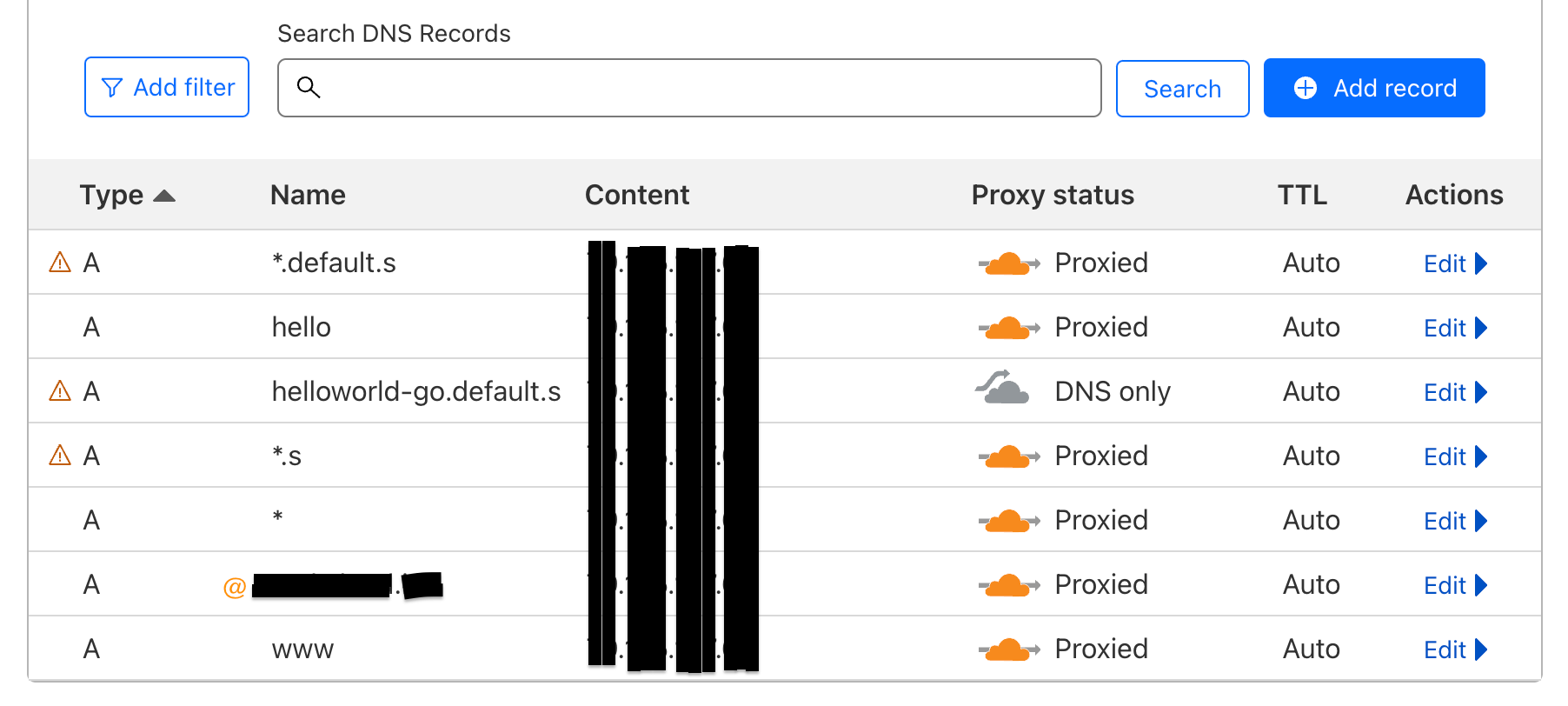
Install Microk8s
Microk8s is known as a lightweight Kubernetes which is optimized to use minium possible resources and still offers what a normal Kubernetes could do. so it somehow matches with our overall goal to go Serverless with less servers.
sudo snap install microk8s --classic --channel=1.27/stableAt the moment version 1.27 is the latest stable version of Microk8s, you could check here to choose the right channel. And please note, different version, might have it’s own differences in continue, and obviously you might face an issue, which we didn’t.
sudo usermod -a -G microk8s $USER
sudo chown -f -R $USER ~/.kube
su - $USERmicrok8s status --wait-readyoutput
microk8s is running
high-availability: no
datastore master nodes: 127.0.0.1:19001
datastore standby nodes: none
addons:
enabled:
dns # (core) CoreDNS
ha-cluster # (core) Configure high availability on the current node
helm # (core) Helm - the package manager for Kubernetes
helm3 # (core) Helm 3 - the package manager for Kubernetes
disabled:
cert-manager # (core) Cloud native certificate management
community # (core) The community addons repository
dashboard # (core) The Kubernetes dashboard
gpu # (core) Automatic enablement of Nvidia CUDA
host-access # (core) Allow Pods connecting to Host services smoothly
hostpath-storage # (core) Storage class; allocates storage from host directory
ingress # (core) Ingress controller for external access
kube-ovn # (core) An advanced network fabric for Kubernetes
mayastor # (core) OpenEBS MayaStor
metallb # (core) Loadbalancer for your Kubernetes cluster
metrics-server # (core) K8s Metrics Server for API access to service metrics
minio # (core) MinIO object storage
observability # (core) A lightweight observability stack for logs, traces and metrics
prometheus # (core) Prometheus operator for monitoring and logging
rbac # (core) Role-Based Access Control for authorisation
registry # (core) Private image registry exposed on localhost:32000
storage # (core) Alias to hostpath-storage add-on, deprecatedOptional - disabling ha-cluster
Personally I think if you don’t have a fast private network between your servers or you don’t have a fast storage shared between your servers then Microk8s high availability feature might not work quite well as expected. In my case CPU usage was about 20% always busy. Unfortunately this decision is not something you could change later in your deployment, switch between ha-cluster and none ha-cluster will reset your cluster to initial state(removes everything!). In this setup we are going to have 1 server 1 node, and we prefer less cpu usage, so we did use following command to disable it.
microk8s disable ha-cluster --forcemicrok8s kubectl get all -Aoutput
NAMESPACE NAME TYPE CLUSTER-IP EXTERNAL-IP PORT(S) AGE
default service/kubernetes ClusterIP 10.152.183.1 <none> 443/TCP 77sRe-enable dns addons
microk8s enable dnsIstio as ingress controller and network layer for Knative
In this guide we are going to use Istioctl to install Istio and we will have istio-system and istio-ingress namespaces separated for having better security.
First we need to copy Microk8s config to default place for current user
mkdir -p ~/.kube
microk8s config > ~/.kube/configThen add kubectl alias
alias kubectl='microk8s kubectl'~/.bashrc
Or install kubectl by following command (if you want to use krew plugins)
sudo snap install kubectl --classicThen
mkdir ~/etc
cd ~/etc
curl -L https://istio.io/downloadIstio | sh -
cd ~/etc/istio-1.17.2/
export PATH=$PWD/bin:$PATH
istioctl install --set profile=minimal -yCheck installation
kubectl get all -n istio-systemoutput
NAME READY STATUS RESTARTS AGE
pod/istiod-57c965889-pdpv5 1/1 Running 0 28m
NAME TYPE CLUSTER-IP EXTERNAL-IP PORT(S) AGE
service/istiod ClusterIP 10.152.183.139 <none> 15010/TCP,15012/TCP,443/TCP,15014/TCP 28m
NAME READY UP-TO-DATE AVAILABLE AGE
deployment.apps/istiod 1/1 1 1 28m
NAME DESIRED CURRENT READY AGE
replicaset.apps/istiod-57c965889 1 1 1 28m
NAME REFERENCE TARGETS MINPODS MAXPODS REPLICAS AGE
horizontalpodautoscaler.autoscaling/istiod Deployment/istiod <unknown>/80% 1 5 1 28mInstall istio-ingress with IstioOperator
istioctl operator initoutput
Installing operator controller in namespace: istio-operator using image: docker.io/istio/operator:1.17.2
Operator controller will watch namespaces: istio-system
✔ Istio operator installed
✔ Installation completeistio-ingress-operator.yaml
apiVersion: install.istio.io/v1alpha1
kind: IstioOperator
metadata:
name: ingress
namespace: istio-system
spec:
profile: empty # Do not install CRDs or the control plane
components:
ingressGateways:
- name: istio-ingressgateway
namespace: istio-ingress
enabled: true
label:
# Set a unique label for the gateway. This is required to ensure Gateways
# can select this workload
istio: ingressgateway
values:
gateways:
istio-ingressgateway:
# Enable gateway injection
injectionTemplate: gatewayistio-ingress-operator.yaml
kubectl create ns istio-ingress
kubectl apply -f istio-ingress-operator.yamlVerify is ready
kubectl get all -n istio-ingressoutput
NAME READY STATUS RESTARTS AGE
pod/istio-ingressgateway-77b5b78896-bwvjw 1/1 Running 0 4m48s
NAME TYPE CLUSTER-IP EXTERNAL-IP PORT(S) AGE
service/istio-ingressgateway LoadBalancer 10.152.183.50 <pending> 15021:30688/TCP,80:30792/TCP,443:32182/TCP 4m48s
NAME READY UP-TO-DATE AVAILABLE AGE
deployment.apps/istio-ingressgateway 1/1 1 1 4m48s
NAME DESIRED CURRENT READY AGE
replicaset.apps/istio-ingressgateway-77b5b78896 1 1 1 4m48s
NAME REFERENCE TARGETS MINPODS MAXPODS REPLICAS AGE
horizontalpodautoscaler.autoscaling/istio-ingressgateway Deployment/istio-ingressgateway <unknown>/80% 1 5 1 4m48sEnable metallb addons
microk8s enable metallb:10.0.0.5-10.0.0.250After successful installation, then your service must resolve external-ip from bare metal load balancer
kubectl get svc -n istio-ingressoutput
NAME TYPE CLUSTER-IP EXTERNAL-IP PORT(S) AGE
istio-ingressgateway LoadBalancer 10.152.183.50 10.0.0.5 15021:30688/TCP,80:30792/TCP,443:32182/TCP 17mBind istio-ingressgateway to host port 80 and 443
kubectl edit deploy istio-ingressgateway -n istio-ingressistio-ingressgateway
spec:
template:
spec:
- env:
ports:
- containerPort: 15021
protocol: TCP
- containerPort: 8080
hostPort: 80 # <- Add this line
protocol: TCP
- containerPort: 8443
hostPort: 443 # <- Add this line tooPlease note because of this binding, we can’t scale more than one pod for a node, so in our case we set replicas to 1. And for production environment with more thant one node, we could set replicas to count of nodes and with a logic that each node should have one istio-ingressgateway pod.
Enable cert-manager addons
microk8s enable cert-managerVerify is ready
kubectl get all -n cert-manageroutput
NAME READY STATUS RESTARTS AGE
pod/cert-manager-5d6bc46969-btqdd 1/1 Running 0 5m58s
pod/cert-manager-cainjector-7d8b8bb6b8-rjsx5 1/1 Running 0 5m58s
pod/cert-manager-webhook-5c5c5bb457-6zjcp 1/1 Running 0 5m58s
NAME TYPE CLUSTER-IP EXTERNAL-IP PORT(S) AGE
service/cert-manager ClusterIP 10.152.183.71 <none> 9402/TCP 5m58s
service/cert-manager-webhook ClusterIP 10.152.183.177 <none> 443/TCP 5m58s
NAME READY UP-TO-DATE AVAILABLE AGE
deployment.apps/cert-manager 1/1 1 1 5m58s
deployment.apps/cert-manager-cainjector 1/1 1 1 5m58s
deployment.apps/cert-manager-webhook 1/1 1 1 5m58s
NAME DESIRED CURRENT READY AGE
replicaset.apps/cert-manager-5d6bc46969 1 1 1 5m58s
replicaset.apps/cert-manager-cainjector-7d8b8bb6b8 1 1 1 5m58s
replicaset.apps/cert-manager-webhook-5c5c5bb457 1 1 1 5m58sZerossl ClusterIssuer
zerossl-cluster-issuer.yaml
apiVersion: v1
kind: Secret
metadata:
namespace: cert-manager
name: zerossl-eab
stringData:
secret: <CHANGE-TO-ACTUAL-SECRET>
---
apiVersion: v1
kind: Secret
metadata:
namespace: cert-manager
name: cloudflare-api-token
type: Opaque
stringData:
api-token: <CHANGE-TO-ACTUAL-CLOUDFLARE-API-TOKEN>
---
apiVersion: cert-manager.io/v1
kind: ClusterIssuer
metadata:
name: zerossl-prod
spec:
acme:
# The ACME server URL
server: https://acme.zerossl.com/v2/DV90
externalAccountBinding:
keyID: <CHANGE-TO-ACTUAL-KEY-ID>
keySecretRef:
name: zerossl-eab
key: secret
# Name of a secret used to store the ACME account private key
privateKeySecretRef:
name: zerossl-prod
solvers:
- dns01:
cloudflare:
apiTokenSecretRef:
name: cloudflare-api-token
key: api-tokenzerossl-cluster-issuer.yaml
kubectl apply -f zerossl-cluster-issuer.yamlVerify is ready
kubectl get ClusterIssueroutput
NAME READY AGE
zerossl-prod True 6sCertificate for istio-ingress namespace
certificate.yaml
apiVersion: cert-manager.io/v1
kind: Certificate
metadata:
generation: 1
name: star-example-com-tls
namespace: istio-ingress
spec:
dnsNames:
- "example.com"
- "*.example.com"
- "*.s.example.com"
- "*.default.s.example.com"
issuerRef:
group: cert-manager.io
kind: ClusterIssuer
name: zerossl-prod
secretName: star-example-com-tls
usages:
- digital signature
- key enciphermentcertificate.yaml
kubectl apply -f certificate.yamlVerify is ready
kubectl get Certificate -n istio-ingressoutput
NAME READY SECRET AGE
star-example-com-tls True star-example-com-tls 7m38sIstio IngressClass
istio-ingress-class.yaml
apiVersion: networking.k8s.io/v1
kind: IngressClass
metadata:
name: istio
spec:
controller: istio.io/ingress-controlleristio-ingress-class.yaml
kubectl apply -f istio-ingress-class.yamlVerify is ready
kubectl get IngressClassoutput
NAME CONTROLLER PARAMETERS AGE
istio istio.io/ingress-controller <none> 9sOptional - NFS Persistent Volumes
In continue we are going to use NFS persistent volumes, and this doc shows required steps and at the end you should be able to run following command and compare your output.
microk8s kubectl get storageclassoutput
NAME PROVISIONER RECLAIMPOLICY VOLUMEBINDINGMODE ALLOWVOLUMEEXPANSION AGE
nfs-csi (default) nfs.csi.k8s.io Delete Immediate true 72sIf your StorageClass is not mark as default, you could use following command.
microk8s kubectl patch storageclass nfs-csi -p '{"metadata": {"annotations":{"storageclass.kubernetes.io/is-default-class":"true"}}}'Optional - Enable registry addons
output
microk8s enable registryRegistry ingress
registry-ingress.yaml
apiVersion: networking.k8s.io/v1
kind: Ingress
metadata:
name: registry
namespace: container-registry
annotations:
kubernetes.io/ingress.class: istio
cert-manager.io/cluster-issuer: "zerossl-prod"
spec:
rules:
- host: reg.example.com
http:
paths:
- path: /
pathType: Prefix
backend:
service:
name: registry
port:
number: 5000
tls:
- hosts:
- reg.example.com
secretName: star-example-com-tlsregistry-ingress.yaml
kubectl apply -f registry-ingress.yamlVerify is ready
kubectl get ingress -n container-registryoutput
NAME CLASS HOSTS ADDRESS PORTS AGE
registry <none> reg.example.com 80, 443 5m39sAt this point you should be able to access your server from outside over https protocol
curl https://reg.example.com/v2/output
{}Knative-serving installation
We are going to install Knative by using Knative Operator and latest version at the time is 1.10.1.
kubectl apply -f https://github.com/knative/operator/releases/download/knative-v1.10.1/operator.yamlVerify is ready
kubectl get deployment knative-operator -n defaultoutput
NAME READY UP-TO-DATE AVAILABLE AGE
knative-operator 1/1 1 1 12mknative-serving.yaml
apiVersion: v1
kind: Namespace
metadata:
name: knative-serving
---
apiVersion: operator.knative.dev/v1beta1
kind: KnativeServing
metadata:
name: knative-serving
namespace: knative-serving
spec:
version: "1.10"
ingress:
istio:
enabled: true
config:
domain:
"s.example.com": ""
network:
auto-tls: "Enabled"
autocreate-cluster-domain-claims: "true"
namespace-wildcard-cert-selector: '{"matchExpressions": [{"key":"networking.knative.dev/enableWildcardCert", "operator": "In", "values":["true"]}]}'
istio:
gateway.knative-serving.knative-ingress-gateway: "istio-ingressgateway.istio-ingress.svc.cluster.local"
local-gateway.knative-serving.knative-local-gateway: "knative-local-gateway.istio-ingress.svc.cluster.local"
certmanager:
issuerRef: |
kind: ClusterIssuer
name: zerossl-prodknative-serving.yaml
kubectl apply -f knative-serving.yamlVerify is ready
kubectl get KnativeServing knative-serving -n knative-servingoutput
NAME VERSION READY REASON
knative-serving 1.10.1 TrueKnative istio integration
kubectl apply -f https://github.com/knative/net-istio/releases/download/knative-v1.10.0/net-istio.yamlknative-peer-authentication.yaml
apiVersion: v1
apiVersion: "security.istio.io/v1beta1"
kind: "PeerAuthentication"
metadata:
name: "default"
namespace: "knative-serving"
spec:
mtls:
mode: PERMISSIVEknative-peer-authentication.yaml
kubectl apply -f knative-peer-authentication.yamlKnative cert-manager integration
kubectl apply -f https://github.com/knative/net-certmanager/releases/download/knative-v1.10.0/release.yamlVerify is ready
kubectl get deployment net-certmanager-controller -n knative-servingoutput
NAME READY UP-TO-DATE AVAILABLE AGE
net-certmanager-controller 1/1 1 1 95sEnable wildcard Certificate for default namespace
kubectl label ns default networking.knative.dev/enableWildcardCert=trueEnsure configmaps updated successfully
kubectl get configmap config-istio -n knative-serving -o yaml
kubectl get configmap config-domain -n knative-serving -o yaml
kubectl get configmap config-network -n knative-serving -o yaml
kubectl get configmap config-certmanager -n knative-serving -o yamlHelloWorld service for test serving
hello-service.yaml
apiVersion: serving.knative.dev/v1
kind: Service
metadata:
name: helloworld-go
namespace: default
spec:
template:
spec:
containers:
- image: ghcr.io/knative/helloworld-go:latest
env:
- name: TARGET
value: "Go Sample v1"hello-service.yaml
kubectl apply -f hello-service.yamlVerify is ready
kctl get ksvc -n defaultoutput
NAME URL LATESTCREATED LATESTREADY READY REASON
helloworld-go https://helloworld-go.default.s.example.com helloworld-go-00001 helloworld-go-00001 TrueFinally test helloworld service to be accessible from outside
curl https://helloworld-go.default.s.example.comoutput
Hello Go Sample v1!Config custom domain for helloworld-go servcie
hello-domain-mapping.yaml
apiVersion: serving.knative.dev/v1alpha1
kind: DomainMapping
metadata:
name: hello.example.com
namespace: default
spec:
ref:
name: helloworld-go
kind: Service
apiVersion: serving.knative.dev/v1hello-domain-mapping.yaml
kubectl apply -f hello-domain-mapping.yamlVerify is ready
kctl get domainmapping -n defaultoutput
NAME URL READY REASON
hello.example.com https://hello.example.com Truecurl https://hello.example.comoutput
Hello Go Sample v1!That’s all, in this post we did deploy a Knative service and make it securely available to our customers 🍻.
kubectl get all -Aoutput
NAMESPACE NAME READY STATUS RESTARTS AGE
cert-manager pod/cert-manager-5d6bc46969-btqdd 1/1 Running 1 (5h51m ago) 24h
cert-manager pod/cert-manager-cainjector-7d8b8bb6b8-rjsx5 1/1 Running 1 (5h50m ago) 24h
cert-manager pod/cert-manager-webhook-5c5c5bb457-6zjcp 1/1 Running 0 24h
container-registry pod/registry-9865b655c-ftngg 1/1 Running 0 23h
default pod/knative-operator-7b7d4bbc7d-pj48l 1/1 Running 0 22h
default pod/operator-webhook-74d9489bf8-7vdhr 1/1 Running 0 22h
istio-ingress pod/istio-ingressgateway-7f5958c7d9-l2qfc 1/1 Running 0 24h
istio-operator pod/istio-operator-79d6df8f9d-m9zkw 1/1 Running 3 (5h51m ago) 25h
istio-system pod/istiod-57c965889-pdpv5 1/1 Running 0 29h
knative-serving pod/activator-658c5747b-zzvjm 1/1 Running 0 21h
knative-serving pod/autoscaler-f989fbf86-fzszz 1/1 Running 0 21h
knative-serving pod/autoscaler-hpa-5d7668d747-gs6zs 1/1 Running 0 21h
knative-serving pod/controller-64b9dcc975-h4vnq 1/1 Running 0 21h
knative-serving pod/domain-mapping-7b87f895b6-zxbkk 1/1 Running 0 21h
knative-serving pod/domainmapping-webhook-54cddcb594-xxmgl 1/1 Running 0 21h
knative-serving pod/net-certmanager-controller-575898d58-bv6x5 1/1 Running 0 20h
knative-serving pod/net-certmanager-webhook-7cd899c855-pps7t 1/1 Running 0 20h
knative-serving pod/net-istio-controller-84cb8b59fb-dxvgq 1/1 Running 0 21h
knative-serving pod/net-istio-webhook-8d785b78d-jwqqf 1/1 Running 0 21h
knative-serving pod/webhook-7698bcf68f-qxd7f 1/1 Running 0 21h
kube-system pod/coredns-7745f9f87f-lswgs 1/1 Running 2 (28h ago) 47h
kube-system pod/csi-nfs-controller-6f844cdc89-slhdt 3/3 Running 12 (5h51m ago) 30h
kube-system pod/csi-nfs-node-r6h7c 3/3 Running 6 (28h ago) 30h
kube-system pod/hostpath-provisioner-58694c9f4b-ztmgq 1/1 Running 3 (5h51m ago) 23h
metallb-system pod/controller-8467d88d69-sqlsf 1/1 Running 0 25h
metallb-system pod/speaker-j4b5r 1/1 Running 0 25h
NAMESPACE NAME TYPE CLUSTER-IP EXTERNAL-IP PORT(S) AGE
cert-manager service/cert-manager ClusterIP 10.152.183.71 <none> 9402/TCP 24h
cert-manager service/cert-manager-webhook ClusterIP 10.152.183.177 <none> 443/TCP 24h
container-registry service/registry NodePort 10.152.183.166 <none> 5000:32000/TCP 23h
default service/helloworld-go ExternalName <none> knative-local-gateway.istio-ingress.svc.cluster.local 80/TCP 19h
default service/helloworld-go-00001 ClusterIP 10.152.183.45 <none> 80/TCP,443/TCP 19h
default service/helloworld-go-00001-private ClusterIP 10.152.183.68 <none> 80/TCP,443/TCP,9090/TCP,9091/TCP,8022/TCP,8012/TCP 19h
default service/kubernetes ClusterIP 10.152.183.1 <none> 443/TCP 47h
default service/operator-webhook ClusterIP 10.152.183.107 <none> 9090/TCP,8008/TCP,443/TCP 22h
istio-ingress service/istio-ingressgateway LoadBalancer 10.152.183.50 10.0.0.5 15021:30688/TCP,80:30792/TCP,443:32182/TCP 25h
istio-ingress service/knative-local-gateway ClusterIP 10.152.183.228 <none> 80/TCP 21h
istio-operator service/istio-operator ClusterIP 10.152.183.132 <none> 8383/TCP 25h
istio-system service/istiod ClusterIP 10.152.183.139 <none> 15010/TCP,15012/TCP,443/TCP,15014/TCP 29h
istio-system service/knative-local-gateway ClusterIP 10.152.183.216 <none> 80/TCP 21h
knative-serving service/activator-service ClusterIP 10.152.183.19 <none> 9090/TCP,8008/TCP,80/TCP,81/TCP,443/TCP 21h
knative-serving service/autoscaler ClusterIP 10.152.183.49 <none> 9090/TCP,8008/TCP,8080/TCP 21h
knative-serving service/autoscaler-bucket-00-of-01 ClusterIP 10.152.183.147 <none> 8080/TCP 21h
knative-serving service/autoscaler-hpa ClusterIP 10.152.183.156 <none> 9090/TCP,8008/TCP 21h
knative-serving service/controller ClusterIP 10.152.183.35 <none> 9090/TCP,8008/TCP 21h
knative-serving service/domainmapping-webhook ClusterIP 10.152.183.238 <none> 9090/TCP,8008/TCP,443/TCP 21h
knative-serving service/net-certmanager-controller ClusterIP 10.152.183.104 <none> 9090/TCP,8008/TCP 20h
knative-serving service/net-certmanager-webhook ClusterIP 10.152.183.227 <none> 9090/TCP,8008/TCP,443/TCP 20h
knative-serving service/net-istio-webhook ClusterIP 10.152.183.138 <none> 9090/TCP,8008/TCP,443/TCP 21h
knative-serving service/webhook ClusterIP 10.152.183.150 <none> 9090/TCP,8008/TCP,443/TCP 21h
kube-system service/kube-dns ClusterIP 10.152.183.10 <none> 53/UDP,53/TCP,9153/TCP 47h
metallb-system service/webhook-service ClusterIP 10.152.183.163 <none> 443/TCP 25h
NAMESPACE NAME DESIRED CURRENT READY UP-TO-DATE AVAILABLE NODE SELECTOR AGE
kube-system daemonset.apps/csi-nfs-node 1 1 1 1 1 kubernetes.io/os=linux 30h
metallb-system daemonset.apps/speaker 1 1 1 1 1 kubernetes.io/os=linux 25h
NAMESPACE NAME READY UP-TO-DATE AVAILABLE AGE
cert-manager deployment.apps/cert-manager 1/1 1 1 24h
cert-manager deployment.apps/cert-manager-cainjector 1/1 1 1 24h
cert-manager deployment.apps/cert-manager-webhook 1/1 1 1 24h
container-registry deployment.apps/registry 1/1 1 1 23h
default deployment.apps/helloworld-go-00001-deployment 0/0 0 0 19h
default deployment.apps/knative-operator 1/1 1 1 22h
default deployment.apps/operator-webhook 1/1 1 1 22h
istio-ingress deployment.apps/istio-ingressgateway 1/1 1 1 25h
istio-operator deployment.apps/istio-operator 1/1 1 1 25h
istio-system deployment.apps/istiod 1/1 1 1 29h
knative-serving deployment.apps/activator 1/1 1 1 21h
knative-serving deployment.apps/autoscaler 1/1 1 1 21h
knative-serving deployment.apps/autoscaler-hpa 1/1 1 1 21h
knative-serving deployment.apps/controller 1/1 1 1 21h
knative-serving deployment.apps/domain-mapping 1/1 1 1 21h
knative-serving deployment.apps/domainmapping-webhook 1/1 1 1 21h
knative-serving deployment.apps/net-certmanager-controller 1/1 1 1 20h
knative-serving deployment.apps/net-certmanager-webhook 1/1 1 1 20h
knative-serving deployment.apps/net-istio-controller 1/1 1 1 21h
knative-serving deployment.apps/net-istio-webhook 1/1 1 1 21h
knative-serving deployment.apps/webhook 1/1 1 1 21h
kube-system deployment.apps/coredns 1/1 1 1 47h
kube-system deployment.apps/csi-nfs-controller 1/1 1 1 30h
kube-system deployment.apps/hostpath-provisioner 1/1 1 1 23h
metallb-system deployment.apps/controller 1/1 1 1 25h
NAMESPACE NAME DESIRED CURRENT READY AGE
cert-manager replicaset.apps/cert-manager-5d6bc46969 1 1 1 24h
cert-manager replicaset.apps/cert-manager-cainjector-7d8b8bb6b8 1 1 1 24h
cert-manager replicaset.apps/cert-manager-webhook-5c5c5bb457 1 1 1 24h
container-registry replicaset.apps/registry-9865b655c 1 1 1 23h
default replicaset.apps/helloworld-go-00001-deployment-6466c46f55 0 0 0 19h
default replicaset.apps/knative-operator-7b7d4bbc7d 1 1 1 22h
default replicaset.apps/operator-webhook-74d9489bf8 1 1 1 22h
istio-ingress replicaset.apps/istio-ingressgateway-77b5b78896 0 0 0 25h
istio-ingress replicaset.apps/istio-ingressgateway-7f5958c7d9 1 1 1 25h
istio-operator replicaset.apps/istio-operator-79d6df8f9d 1 1 1 25h
istio-system replicaset.apps/istiod-57c965889 1 1 1 29h
knative-serving replicaset.apps/activator-658c5747b 1 1 1 21h
knative-serving replicaset.apps/autoscaler-f989fbf86 1 1 1 21h
knative-serving replicaset.apps/autoscaler-hpa-5d7668d747 1 1 1 21h
knative-serving replicaset.apps/controller-64b9dcc975 1 1 1 21h
knative-serving replicaset.apps/domain-mapping-7b87f895b6 1 1 1 21h
knative-serving replicaset.apps/domainmapping-webhook-54cddcb594 1 1 1 21h
knative-serving replicaset.apps/net-certmanager-controller-575898d58 1 1 1 20h
knative-serving replicaset.apps/net-certmanager-webhook-7cd899c855 1 1 1 20h
knative-serving replicaset.apps/net-istio-controller-84cb8b59fb 1 1 1 21h
knative-serving replicaset.apps/net-istio-webhook-8d785b78d 1 1 1 21h
knative-serving replicaset.apps/webhook-7698bcf68f 1 1 1 21h
kube-system replicaset.apps/coredns-7745f9f87f 1 1 1 47h
kube-system replicaset.apps/csi-nfs-controller-6f844cdc89 1 1 1 30h
kube-system replicaset.apps/hostpath-provisioner-58694c9f4b 1 1 1 23h
metallb-system replicaset.apps/controller-8467d88d69 1 1 1 25h
NAMESPACE NAME REFERENCE TARGETS MINPODS MAXPODS REPLICAS AGE
istio-ingress horizontalpodautoscaler.autoscaling/istio-ingressgateway Deployment/istio-ingressgateway <unknown>/80% 1 5 1 25h
istio-system horizontalpodautoscaler.autoscaling/istiod Deployment/istiod <unknown>/80% 1 5 1 29h
knative-serving horizontalpodautoscaler.autoscaling/activator Deployment/activator <unknown>/100% 1 20 1 21h
knative-serving horizontalpodautoscaler.autoscaling/webhook Deployment/webhook <unknown>/100% 1 5 1 21h
NAMESPACE NAME LATESTCREATED LATESTREADY READY REASON
default configuration.serving.knative.dev/helloworld-go helloworld-go-00001 helloworld-go-00001 True
NAMESPACE NAME CONFIG NAME K8S SERVICE NAME GENERATION READY REASON ACTUAL REPLICAS DESIRED REPLICAS
default revision.serving.knative.dev/helloworld-go-00001 helloworld-go 1 True 0 0
NAMESPACE NAME URL READY REASON
default route.serving.knative.dev/helloworld-go https://helloworld-go.default.s.taakcloud.com True
NAMESPACE NAME URL LATESTCREATED LATESTREADY READY REASON
default service.serving.knative.dev/helloworld-go https://helloworld-go.default.s.taakcloud.com helloworld-go-00001 helloworld-go-00001 True
NAMESPACE NAME URL READY REASON
default domainmapping.serving.knative.dev/hello.taakcloud.com https://hello.taakcloud.com True