Create App
Apps are like workspaces and everything will work isolated based on current selected app.
Step 1
Go to https://taakcloud.com/apps first.
Step 2
After login you should be able te see following screenshot:
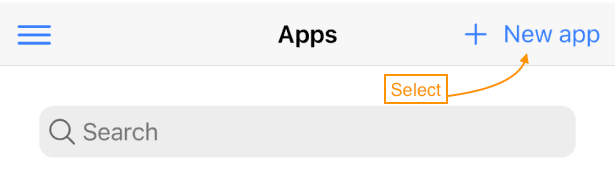
and select + New app button.
Step 3
Type a name, and click save button.
Tha’s all, new app created:
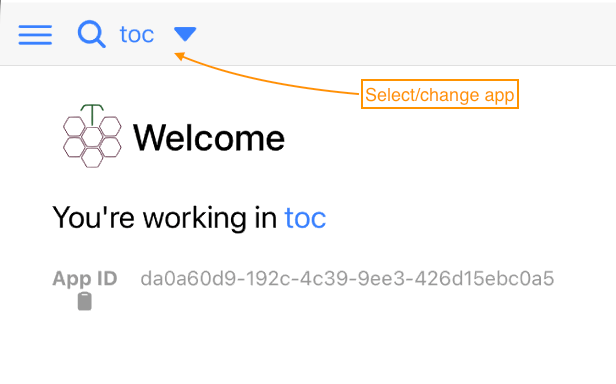
Getting Started - Series
This series guides you through getting started on our platform.